Facebook has recently rolled out a new set of tools that make it much easier for users who manage pages to control how they post, like, and comment.
Although the Facebook Business Manager was a step in the right direction, keeping track of your identity as you tooled around the usual Facebook site was still complicated. The new tools put the controls right where you need them.
No matter where you are on Facebook—even if you’re not looking at or using a post from one of the pages you manage—you are now able to interact with content as yourself or as any of your pages.
Here’s a quick look at the new tools
Which User is Creating a Post?
When creating a new post, you’ll see a new drop-down menu in the upper right-hand corner of the new post box—opposite the selections for “Status,” “Photo / Video,” and so on. When you drop it down, you’ll not only be notified as to which identity will be the creator of the post (as seen with the black “Posting as Nourish The Dream” box in the example here), but you can also select any of your pages on the fly.
Previously, posting on a page as any other page first required a painful multi-step process that involved first changing the global “Use Facebook as” setting to the page of choice, and then navigating back to the place you wanted to post (unless you’d had the foresight to copy the URL) and then remembering to change back.
Which User “Likes” or Comments on this Post?
If you want to “Like” or “Comment” on a piece of content as a page, you now no longer have a series of hoops to jump through. A new drop-down menu is similarly now available below the content on the right-hand side, in line with the “Like,” “Comment,” and “Share” links.
Here again, this saves a number of steps for every function except the “Share” function, which already had a pop-up dialogue that was slightly more complicated than this, but still simpler than all the method for the “Like” and “Comment” functions. Those required the same ordeal we mentioned earlier (copy the URL to the content, change the global “Use Facebook As” setting, then paste the URL in your browser to interact with the content, then switch back to “Use Facebook As” the user or page you prefer).
While we still like the Business Manager for planning content and responding to users and so forth, when you need to do something quickly without losing your place, these new tools are very handy.
Questions? Hit me up in the comments below!

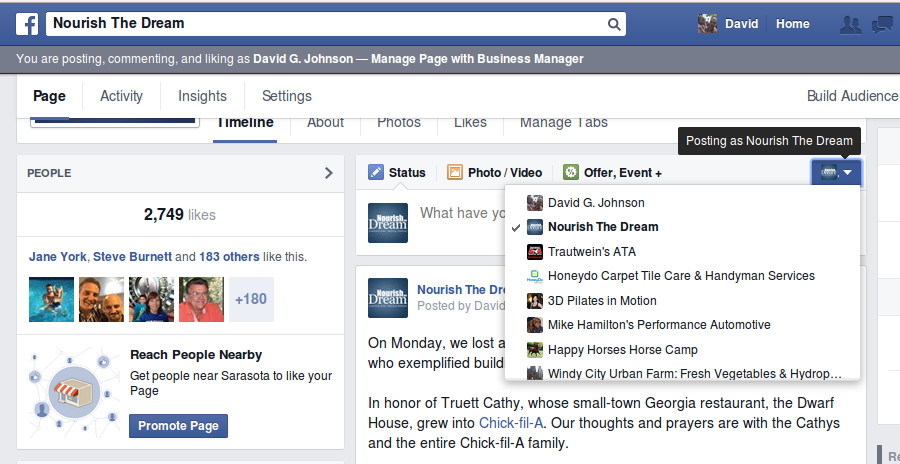
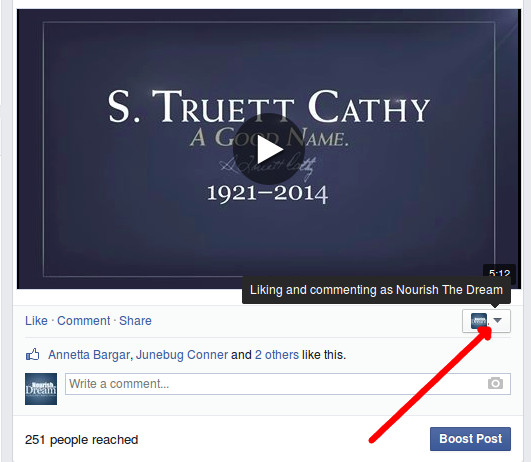
When will this tool be available? I did not see it on my page?
@David, chances are it’s being rolled out gradually. This is typical for new Facebook features. It showed up in my account about 24 hours ago… I’d guess you’ll see it some time over the weekend or early next week at the latest.
Thank you for the update! I can’t wait to check it out!
You’re welcome, ! Let me know how it goes!
This option (the drop-down menu) appears irregularly on my page. Why might that be? How might it be corrected?